 |
|
J
a
n
u
a
r
y
2
0
2
0 |
It's like back in
the day when our cell phones went from Analog to Digital. It's
like when the 33rpm albums went to cassette tapes then went to
CD's. Then when CD's went from regular to double stacked.
(Ok, I'll stop now)
DMR is now taking over the Ham
Radio World by Storm!
From Analog to Digital.
If you have an opportunity to go to a
DMR class......

|
The
next class will be determined in 2020 due to the pandemic. When
we are able to have a class, it will cover overview of APRS, including HT radio
config (Baofeng, Anytone, Kenwood) for use with Android (and
possibly Apple) smartphones, including value of APRS in emcomm
activations. We expect to have some extra time in that
workshop to update Anytone 878 firmware & codeplugs, for those
who have been through the training on how to do it but want the
confidence of someone looking over their shoulder. We also
may cover ad hoc simplex field programming on those radios from
front panel only, time allowing. |
Thank you to Stephen
W9SK,
Matt N7ROO and Erik N7HMS
for the great class! |
ACS DMR Check In first
Tuesday of the month on
Haystack Tac2 @ 20:30 hours local time. |
W7SKY Code Plug for D868
11-11-2020 |

Click to see the
Presentation |
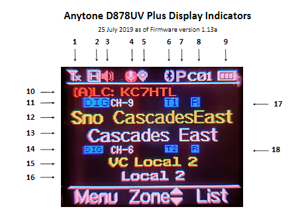
Click to see the
Display Screen of DMR 878 |
|
| Below Is RADIO
Information |
Be aware that a class
assumes you already have an Anytone radio, either model 868
or 878 or 878 Plus (if you have a 578, you will benefit from
the class, but will not have any in-class hands-on unless
you bring your own power supply and mag-mount antenna or
dummy load into the room).
The Anytone D878UV HT
is the best DMR HT to get IMO, for the following reasons:
-
Does BOTH FM analog and DMR….no need to carry two radios
(very few other makes to that currently)
-
Both analog and digital APRS…valuable for emcomm use, only
brand radio I know that does this.
-
Built-in GPS…no need to have separate GPS when doing APRS,
plus displays direction & range to the other caller
-
Handles up to abt 200K callsign database (DMR can display
the last caller’s callsign & city)
-
Good quality on par with Japanese brands.
-
Optional Bluetooth…for hands-free operation with
headset/earbud/mic or with your vehicle’s BT stereo
Perhaps the best
reason: IF you join the PNW Digital group (https://dmr.groups.io/g/PNW)
(requires providing callsign and residence address, as
membership is only open to PNW residents who are licensed
hams), which is FREE, you can get a DEEP discount on the
Anytone radios (let’s just say for now under $200, but be
surprised) by sending an message to the admins there after
joining.
|
| Below Is CLASS
Information |
Prerequisite each
student should bring:
· Windows
10 laptop (win 7 will work)
· Anytone
programming cable (already included with radio purchase)
· DMR
radio ID number (if they don’t yet have one, they need to go
to radioid.net
website, register and apply for one, at least two days in
advance of the workshop)
· Journal
& pen/pencil for notes
This class is for
(1) DMR beginners, (2) all Anytone owners (we will not be
able to address non-Anytone programming questions, but
non-Anytone can learn some basics about DMR and the PNW
DMR-linked repeater system), and (3) some may be new to ham
radio thus unfamiliar with basics of RF physics or radio
operational protocol.
- Overview of DMR technology and how it differs from analog FM
- Overview of the PNW linked DMR repeater and hotspot system
- Overview of the Anytone 868/878 HT radio functions
- Connecting the Anytone radio to the owner’s Windows laptop
- Installing the Anytone Customer Programming Software (CPS),
latest version 1.16
- Updating the Anytone radio to latest firmware, icons, and
baseband code (we assume some users will need that done
during the workshop)
- Anytone codeplugs: modifying PNW Digital stock codeplug, or
creating a custom codeplug
-
Updating the codeplug Contact List from radioid.net database
- Testing Anytone DMR operation, including setting programmed
audio levels
- Manually configuring simplex DMR and FM settings from front
panel and testing
We will NOT be
covering “hotspot” (and their MMDVM connection) device
configuration or operation during this workshop.
- Rowland K7RWB
|
|
You first need to subscribe to the groups io then you need
to request membership into the pnwdigital.net group. |
|
Below
Are Links You're Going To Want
To Bookmark |
|
 |
This is a
great starting point. Scroll down to "Membership" Click on it
and learn all about it. |
|
 |
Then go
to radioid.net. You have to visit this site to get your Radio ID.
They will email you your ID.
|
|
 |
Talk Groups |
|
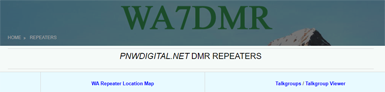 |
DMR
Repeaters |
|
 |
Import
the Contact list "json" to "csv" and convert file. Designed
specifically for AnyTone.
It's part of the set up. GO TO A CLASS! |
|
 |
GroupsIO
> Hosts PNWDigital.net DMR |
|
|
Click ~
For an easy way to see who's been checking in on the radio
(Control Center)
~
Click |
|

Click to order a name/callsign plate
for your AnyTone! |
Other links that are helpful. |
|
https://dmr.groups.io/g/PNW/calendar |
This will give the dates and times
of the nets |
|
https://www.w7ncx.com/levels.php |
This will show your signal
strength. |
|
PNW DIGITAL.NET Links |